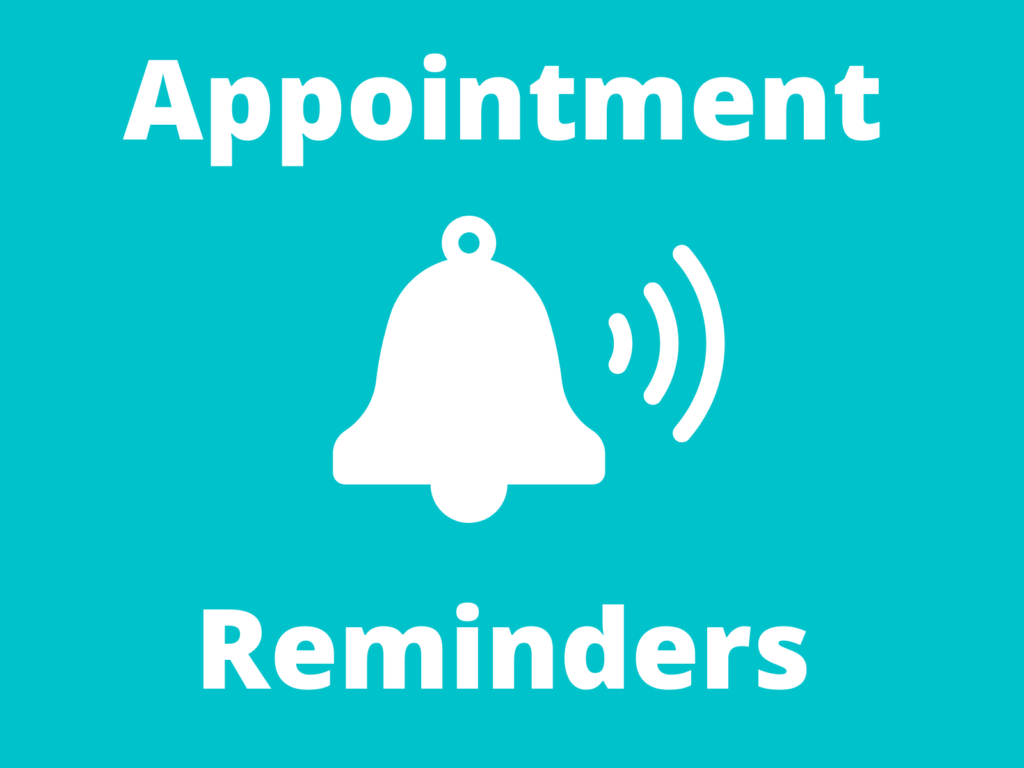
Almost every office and hospital use patient appointment reminders. Some are poor, others mediocre, and some do a relatively good job. In the present climate, we cannot stand for anything less than great.
Appointment reminders increase appointment attendance and early cancellation when needed, which opens the slot to be refilled, or at least decreases no-shows in most cases. Although these systems may work, they can be annoying–especially when the reminders do not interact with individual patients in the manner that is best for them. We must respect individual preferences and deliver on lofty expectations from both patients and providers.
Reminder calls from an office staff member are very effective–and very expensive. Reminder calls also increase office-staff burnout and divert attention from more challenging matters
Goals of Patient Appointment Reminders
- Help patients keep appointments
- Reduce appointment no-shows
- Complete cancellations and rescheduling in a timely manner
- Reduce office call volume
- Reduce burnout
- Identify, track, and limit the cause of cancellations
- Improve patient satisfaction
Automated Appointment Reminders
Automated appointment reminders are the most important type of patient appointment reminders, and come in many forms. The automation is supposed to create a situation in which reminders require NO work from you or your office staff. Yet many automated solutions require office staff to cancel, confirm, or reschedule appointments, as well as initiate reminders or complete other components of the scheduling process. This is automation in name only.
Automated appointment reminder systems send the reminder, cancel appointments in the practice management system and reschedule a patient appointment without any work by front office staff. Simply rescheduling the appointment is not enough. The system needs to reschedule appropriately based on the patient’s preferences, the physician’s schedule, and the medical condition being addressed. The system should also document reminders, responses, and rescheduling.
Core Features of Patient Appointment Reminders
Actionable Appointment Reminders
Actionable appointment reminders allow the patient to confirm or cancel their appointment with the correctly and automatically documented in the practice management software.
Real-Time Patient Appointments Reminders
Real-time appointment reminders and any actions taken in response are reflected in the practice management software immediately. Some appointment reminder systems document the changes only once each day or require a manual reconciliation. The resulting discrepancies between the reminder system and the scheduling system makes it possible for accidental no-shows, double booking, and other scheduling errors to occur.
Text Message Reminders
Many communicate through text messages today. Text messaging is especially helpful for reminders and confirmations, and is a component of any great automated reminder system. Text messaging can be less helpful for the negotiation of a new appointment time.
Voice Message Reminders and Negotiations
Voice messaging is equally important, if not more so. We must communicate the way our patients want to communicate to optimize the patient experience, improve show rates, and decrease burnout. Although many people will not answer a call from a number they don’t know, they are likely to answer if they have already been told that they are about to talk with the scheduling system to find a good appointment time. Optimized intelligent voice systems are not phone trees and conduct a natural language discussion with the patient.
Additional Communication Methods
Other options include email appointment reminders and patient portal appointment reminders. Traditional phone call appointment reminders from the staff may work but are cost and time prohibitive. Everyone needs a reminder for an appointment, but it is important to be careful to avoid being intrusive or annoying.
Email Appointment Reminders
Email appointment reminders may sound appealing for several reasons. Obtaining an email address creates an additional marketing opportunity. This certainly can be useful, but it does not require that you rely on email for reminders.
There are several issues which can be quite problematic.
- Obtaining the email as the initial mode of communication can take time and is prone to error
- Email appointment reminders may be labelled as spam
- There is a risk of a patient unsubscribing especially if you use the account for any other marketing purposes
Patient Portal Appointment Reminders
Patient portals are helpful and should have appointment management capabilities. The patients should be empowered to interact with the practice and their schedule in as many ways as possible. Forcing a patient to use the portal as their primary method for scheduling and being reminded of appointments is destined to create unhappy patients and subsequently increase the stress on physicians and staff. Portal systems can create irritation because of the multiple screens to navigate and the potential confusion created by the complexities of the computer record. Even when well designed, portals require frequent use for familiarity.
Conclusion
Just because a system touts its appointment reminder feature does not mean that it delivers quality, patient satisfaction, and painless automation. The best approach is selecting an integrated scheduling and reminder system that communicates the way your patients communicate. A great automated reminder and scheduling system seamlessly guides patients through the scheduling process, meticulously negotiates the appointment, and improves both patient and staff satisfaction.
Follow us on Twitter, Facebook, and LinkedIn to join the conversation about growing your practice.
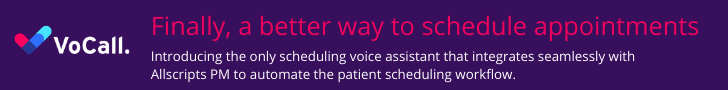

… [Trackback]
[…] Read More on to that Topic: smartbusinessgreatmedicine.com/appointment-reminders/ […]