
Virtually every patient satisfaction survey reveals patients’ dissatisfaction with getting through on the phone to their healthcare provider. Phone trees should be a helpful bridge not an impenetrable wall. Careful planning and utilizing phone tree best practices improve your system and your patient satisfaction.
When is the last time you called your office phone tree? Try it out and be honest with your feelings and assessment of the experience.
These issues have been attacked from many different angles – typically with limited success. From human operators whether local or remote, voicemail, polled call answering, rolling queues, and traditional phone trees. The answer depends on an individual practice’s needs. Nevertheless, optimizing each component of the system will improve workflow and patient satisfaction.
Simply hiring more people to answer the phones is an inadequate and outdated solution and costs money.
Phone trees are typically not fun for callers when well designed. More often patients find them complicated, confusing, and frustrating.
Phone tree
A phone tree is a menu-driven phone system that routes callers to a specific extension. Depending on the type of phone system being used, these trees can be very easily created or may require assistance. Regardless of the approach, be sure that you understand what you want accomplished.
Most phone trees greet callers and then lead into a series of voice menus. Callers can respond to prompts by voice or by pressing phone keys. The system routes callers to the right extension based on your programmed rules. Outgoing emergency phone trees can also be set up, using the same features.
Phone trees are designed to help businesses save money. The auto-attendant may not be as personable as a receptionist (but could be…), it reduces the risk of a call being sent to the wrong extension because of operator error.
Phone Tree Best Practices
Carefully consider and design a phone tree that fulfills your needs without alienating your patients. User-centered design must be the basis creating an effective phone tree. We discuss user-centered design in greater detail in our article Health Care User Experience. The design must satisfy the needs of the caller, the scheduler, and the clinic.
Identify your goals.
- The main objective is to create an effective and well-received phone tree
- Route callers to specific staff such as billers
- Send prescription refill requests to voicemail
- Allow your patients to be able to call in and cancel or reschedule an appointment
Consider the caller’s needs.
- Speed of service
- Short hold times
- Technology anxiety
Setting up a queue for patients to be on hold does not magically improve access or flow. “Please wait for the next available agent.” That is a phrase that can cause instant agitation or despair. Replicating the human bottlenecks is not the answer. Identify your most common and important call routes and build your system to guide patients to the correct location.
If patients complain about being unable to reach scheduling for an appointment, a combination of thoughtful call routing system and call queues with automated scheduling augmenting your scheduling team provides a tremendous value-added service. Develop a call tree that routes the patient quickly and efficiently.
First, draw a rough draft of the voice tree options. Assign employees or departments to different call groups. Then create a more detailed flowchart of the call options and call destinations.
A good phone tree flowchart contains the main greeting, language options, call groups, keypad options, directory, and department extensions.
Main Greeting
The phone tree system should answer with the main greeting for the practice. Something like “You have reached The Neurology Center and your call is very important to us.” The greeting identifies the practice before launching into phone tree options. The system then provides the voice menu options, listing each option that the caller can press at any time.
Language Options
When possible, the voice menu should be available in multiple languages improving the user experience for non-native English speakers. The language option should be the first voice menu option so that these callers can more easily understand the remainder of the menu options.
General Clinic Information
The phone tree can be leveraged to provide simple information such as clinic hours or directions. Routine questions do not require staff time. They should be handled by your automated assistants.
Call Groups
Thoughtfully designing call groups is the most important part of your phone tree. Voice menu options for the most frequently called groups should come early in the tree. The exact order of call groups in the tree will vary between specialties and individual practices.
Assign Employees to Call Groups
After creating the phone tree flowchart, assign employees to specific call groups. These assignments can be created in a list or in flowchart bubbles.
This process is usually straightforward but sometimes there can be some confusion. It is always possible to have groups to call without individuals or individuals in multiple call groups. This is especially important for employees who working is several different areas.
Configure Phone Tree Settings
The next step in the process is to configure your phone tree options. Using your flowchart and group assignments create the options, flow, and scheduling of your automated attendant.
Common Options
- Greeting: Record a greeting naming your practice and advises callers of your regular business hours.
- New Menu: Create a new menu as an option in your existing phone tree.
- Existing Menu: Copy the tree structure of a different menu.
- Extension: Add a specific individual extension to your menu.
- External Transfer: Send callers to an external number.
- Directory: Attach a dial-by-name directory to your voice menu.
- Voicemail: Send users to a voicemail inbox.
Advanced Phone Tree Options
- After-hours Virtual Receptionist: Configure a separate option for non-business hours.
- Non-business Hours Greeting: Record a greeting notifying callers that the office is closed.
- Manual Schedule Override: Bypass the schedule in place.
As part of your Business Continuity Plan, ensure options can be quickly updated to handle emergency situations. Review and update phone tree every year.
After the phone tree is complete test it many times. Have family members, staff and selected patients call the phone tree to make sure the flow makes sense and it is able to provide the desired assistance. If there are frustrating elements re-work these areas to improve the flow and therefore improve the patient’s experience. Remember the phone tree is typically your patient’s first encounter with your practice.
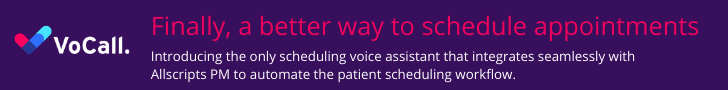

… [Trackback]
[…] Find More to that Topic: smartbusinessgreatmedicine.com/phone-tree-best-practices/ […]